Bashers Cricket Club
Registering & Subscribing
IMPORTANT FOR ALL BASHERS!
Please take a few minutes to read the following – it should be quick and painless, promise.
Over the years there has been a number of Bashers on a number of different lists in various people’s address books. This is an attempt at consolidating those lists so that no Basher misses out on any important information about opportunities to drink beer or play cricket.
Of course past members are also welcome to stay abreast of happenings in the Bashers world.
Step 1: Go to the Bashers Blog
Hey – you’re already here! Told you this would be easy.
Step 2: Register
Some of you will have already done this (or had it done for you)
Namely the following (at time of writing): Andre DeLarue, Andreas Wagner, Andy Scott, SMRITI RANJAN BHOWMIK, STEVE AIKMAN, Ian Syer, Simon Wayne, Dean Lapthorne, Denzyl Allwright, Evan Golbach, Philip Mildenhall, Geoff Howe, Alessandro Pezzani, Hadleigh Churchill, Hamish Stevens, homer simpson, HotelBeachOtels, JC, John L’Epagniol, Justyn Field, Kazza Geoghegan, Paul Howard, Steven Roadknight, Michael Collins, Mark Hodgson, montgomery burns, Neal Watkins, Nick Hyland, Norm Lau, Oliver Austin, Rob Amor, Rakesh Kumar, Sameer Jolly, Andy Scott, Sheyan Patel, Sunny sahi, Paul Turner, Tom Christiansen & Todd Pearson. You Lot can skip to step 3
For the rest of you Click Where it says “Register” down the bottom left corner there. (If you’re using internet explorer 6 it might appear different than this because it is a law unto itself)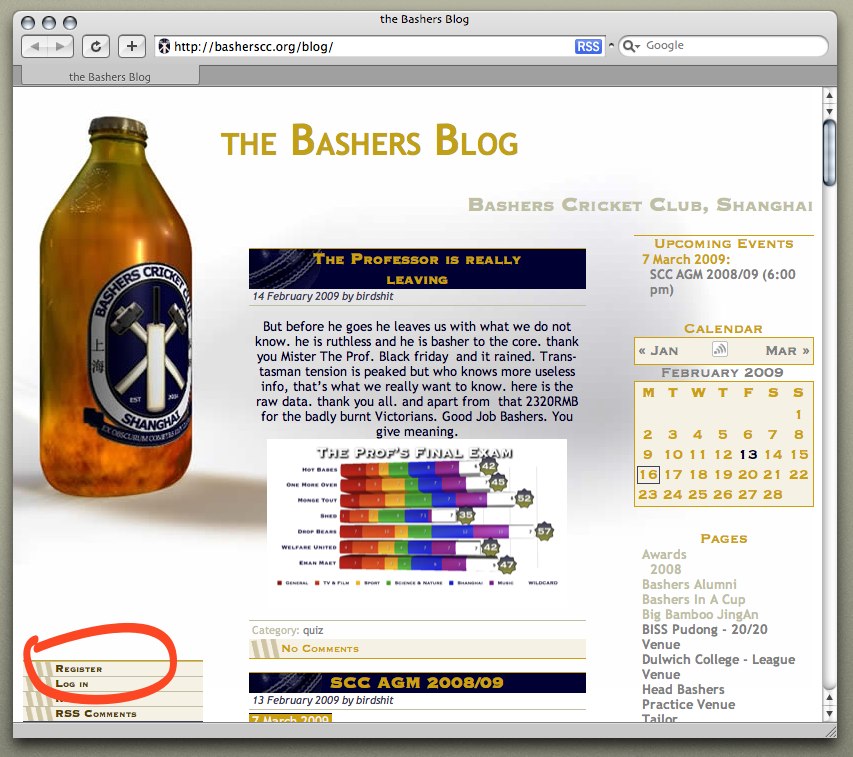
You’ll get taken to a page with the following form
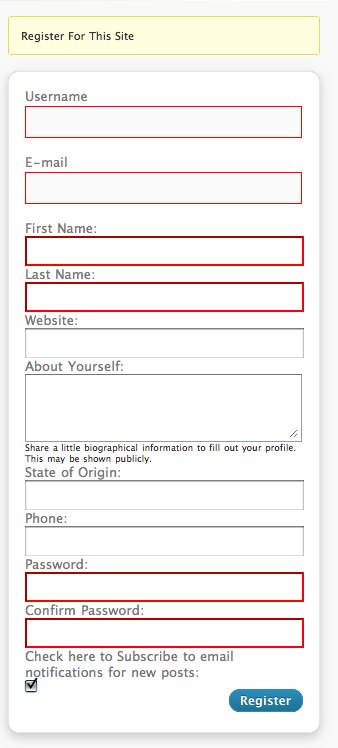
Fill it out (the red borders are compulsary – we’d like you to fill out the rest too – particularly the phone number)
Don’t worry – only a select few Head Bashers will have access to these details. We’ll only sell them for a lot of beer! (kidding)
Your username is the one you will log in with and cannot be changed
The email address should be the one you’d like to use for bashers correspondance
The Checkbox about subscriptions at the bottom is where you opt in/out of receiving Bashers updates – you can change this later, of course most of you will want to leave it checked
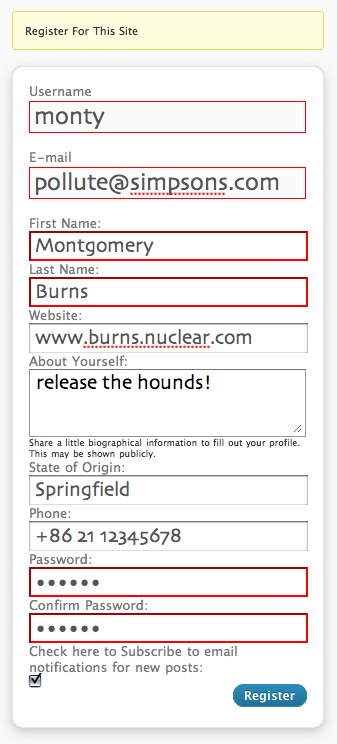
Click Register!
An email will be sent to you. It just says reminds you of what you just did and has a link on there which will essentially take you to where you will automatically be taken next anyway: the login page (Step 3)
Step 3: Log In
To do anything more than merely read the blog you need to be logged in. Do this Here http://basherscc.org/blog/wp-login.php or by clicking the log in link down the bottom left on the front page shown above in Step 2.
It looks like this:

I hope most of you can figure out this complex form. The “Remember Me” option should circumvent you from having to repeat this tedious process repeatedly.
Step 4: Â Your Profile
Access your profile section by clicking “Your Profile” down the bottom left of the front page or  “Profile” if you’re in the admin section.Â
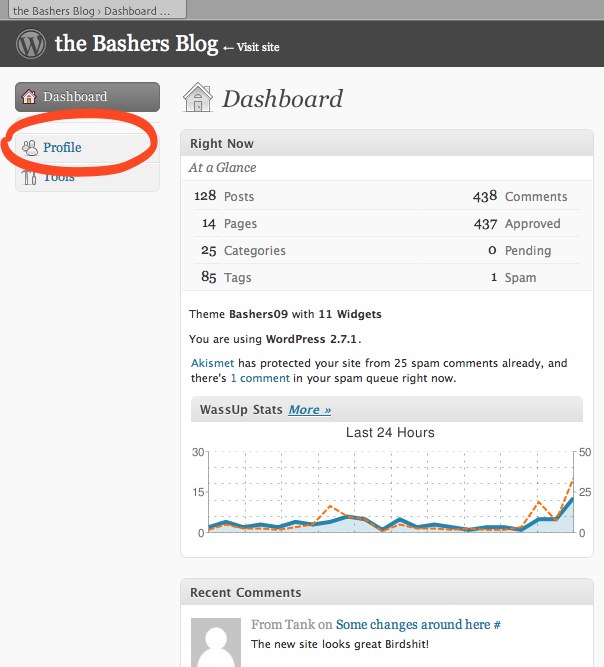
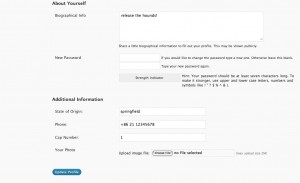
Which will reveal the following (shown in two parts)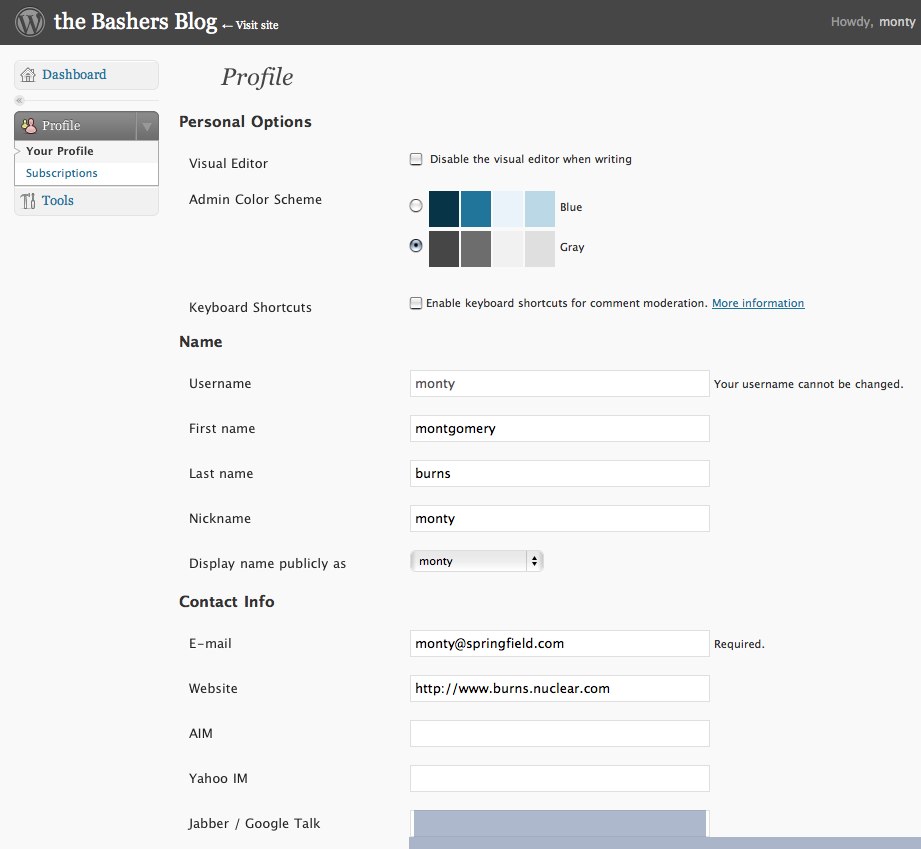
Most of this is straight forward and is essentially the same information you just registered with plus a few extras. Fix any mistakes or come back here when you change your name by deed poll.
Your Bashers nickname can be entered in the “Nickname” field. There’s a drop-down list with a few options for your display name. This is the version of your name which will appear on your comments and posts on the blog.
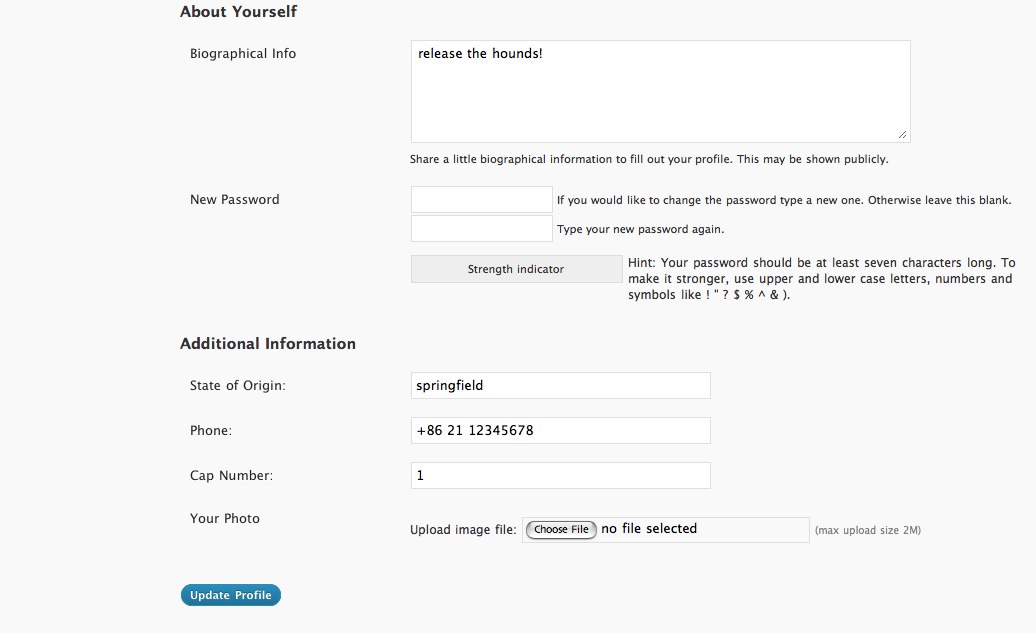
On to the bottom part of the page. Biographical information is whatever you want to write about yourself. This is not implemented anywhere yet. You can change your password if you wish (just enter a new password twice). I’d recommend this step for anyone who I kindly registered on your behalf last year. State of Origin is Where you come from. This is merely for trivia at this stage. Your phone number is important – this is how we can find you in an emergency when we need an anchor for a boat race or something. Probably best to make this your mobile number so we can get you on weekends. See here for your Cap Number. Your Photo is just a bit of fun. It appears next to your comments and articles on the blog.
When you’re done with all this don’t forget to click “Update Profile”
Step 5: Subscribe
Back up the top left under “Profile” click on “Subscriptions”
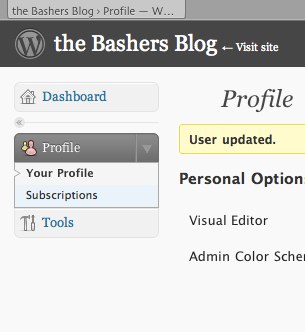
This may be a little confusing for some. It’s a new feature! It is how we will be staying in touch with you. The idea being that you are in charge of what you want to hear.
First a few preferences. “Receive email as” is how you want to get emails – either plain text email or fancy pretty pictures HTML. “Email contains” either just a brief summary (“Excerpt Only”) based on which you can decide whether to click a link for more or “Full Post” for the whole shebang in your inbox.
“Automatically subscribe me to newly created categories”: not sure i can be bothered trying to explain this – just leave it checked “Yes” so you don’t miss anything.
Then there’s a bunch of check boxes. You can mix and match these based on the kind of things you want to know about. Most of you i imagine will just “Select/Unselect All” so you get the lot.
Now “Update Preferences”
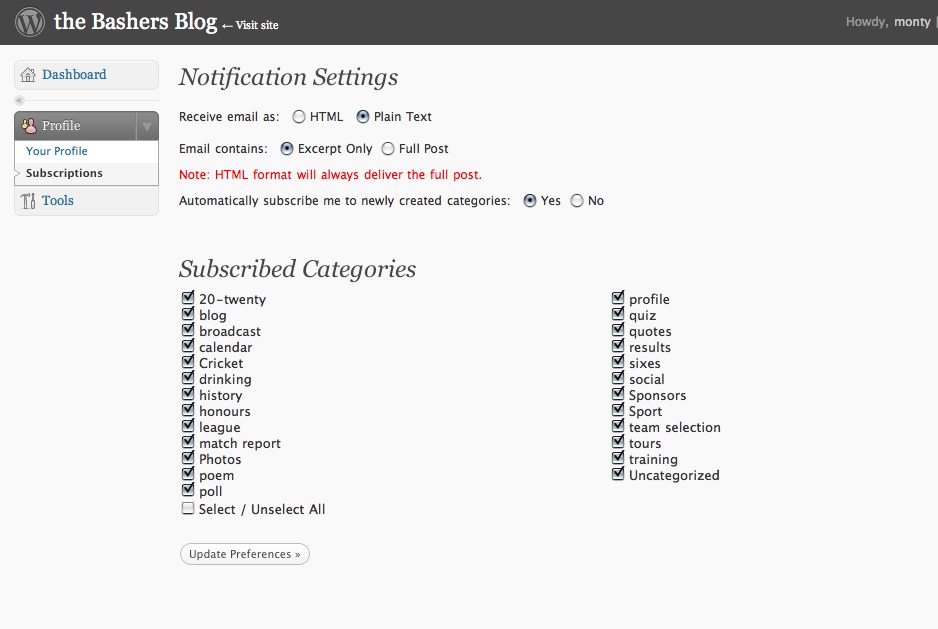
Step 6: You’re Done
Treat yourself to a beverage. Please remember to come back if your details change so we don’t lose track of you.
At this stage this is set up to send you an email on any categories you subscribe to once per day. We’ll see how this goes.
Thanks for taking the time to help us streamline this process.
Anyone who has just newly registered will be a subscriber only, meaning you can only read and comment. If you’d like to contribute more just let me know (blog@basherscc.org) and i’ll upgrade you!
Ex Obscurum Cometes Lux Lucis
Sledges
Sledge
You must be logged in to post a comment.





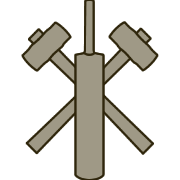
Nice work BS , a tad complicated for some ( me !) but useful all the same .