Bashers Cricket Club
Write Something
Good Bashers,
We hope this whole website thing is working for you and you’re happy with the stream of information that is coming to you.
Most of you seem reasonably comfortable with navigating it’s content. This is your site and as such it should reflect all of you so it’s time to take a step up the geek ladder.
Read on for really easy instructions on how to contribute. It may seem daunting but if you know how to write an email, you can probably handle this.
 Writing a post
Writing a post
You’ve all mastered the art of logging in so i’ll skip that step.
We’ve made it easy to get to where you can contribute – look down by your avatar and it should say “Write Something” – click it.
Most of you will have at least “contributer” privileges so you should be taken to the following page. If you get a message to the contrary just contact blog@basherscc.org and we’ll flick the switch for you.
Now for some of you this will look a little different depending on your browser and your user level, but  the basics are the same.
To write a simple post which gets sent out to all members all you need to do is;
1. write a title
2. write some content
3. select relevant categories
4. hit “Publish”
That easy!Â
Now i’ll go into a little more detail.
The title is, well, i don’t have much more detail to shed on this so i’ll move on to the content.
There’s some basic formatting buttons there which i’m sure you can figure out by yourselves, all pretty standard word processor stuff. A couple i’d like to highlight.
the link button![]()
For when you find something on the interwebs you want to point out. Highlight the text you’d like to link to another webpage. Click the little chain button. A window will pop up with a few different fields in it. The only one you really need to worry about is the “Link URL”. In here paste the page you’d like to link to. Hit insert.
More…![]()
This button is for when you’re writing a longish post. After the first introductory paragraph click on this bad boy before continuing. What this does is stops the entire post appearing on the main page and in emails – helps keep things concise and tidy.
Â
There is more to play with here, including things for uploading pictures etc. Feel free to fiddle, it’s really no more confusing than LBW laws, certainly easier than Duckworth-Lewis. Any questions, don’t be shy.
If you’re a bit of an HTML ninja then you can flick over to html mode but i’d imagine most of you will stick with the visual editor.
Â
Event Editor
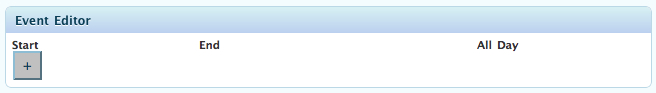
This is what makes things appear in the calendar on the blog. It’s pretty useful so if your post relates to anything which is happening at a certain time then please use this feature (eg, matches, social events…)
once again it’s fairly straight forward;
1. click the [+] button
2. enter start and finish date/time. these are in the format YYYY-MM-DD HH:MM or you can use the […] button to help you. if timing is not specific (e.g. Bashers day) just click the “all day” checkbox
3. it is possible to have more than one event on the same post if you wish (eg two games on same day at different times) – just click the [+] again.
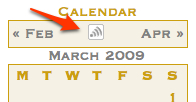 Any of you who have not tried the calendar syncing (the little radar symbol on top of the calendar between the previous and future months) I suggest you give it a go. Not sure how it works with other calendar software but it’s seamless with mine – stuff just automagically shows up in my calendar. Try it, let me know.
Any of you who have not tried the calendar syncing (the little radar symbol on top of the calendar between the previous and future months) I suggest you give it a go. Not sure how it works with other calendar software but it’s seamless with mine – stuff just automagically shows up in my calendar. Try it, let me know.
Â
Subscribe2 notification override
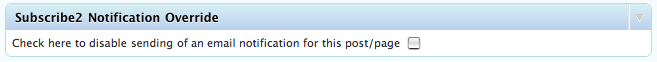
This is the feature which automatically sends emails to registered members. The english may be confusing.
The default is unchecked. this means emails will be sent.
If you want the post to appear on the blog without bothering people with an email then check this option.
Â
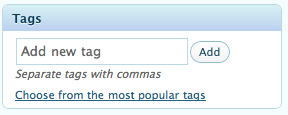
Tags
While not essential this feature is to help keep things orgainised. Basically type any keywords relating to your post here. It helps people (and google) find things. examples might be; Woodstock, Paul Howard, Accident, Stairs.
Â
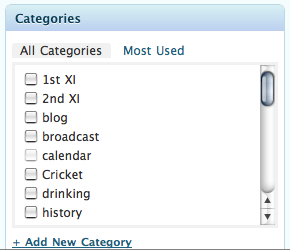 Categories
Categories
These are similar to tags but a little more formal. Once again it is to help keep things in order and easy to find. It’s also possible for people to subscribe only to categories which are of interest to them (e.g. someone who is only interested in social functions but not playing cricket)
You can select as many categories as you like. Please try and use this feature – it doesn’t take long and really does help.
Â
Â
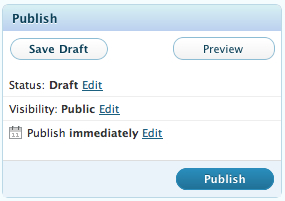 Save Draft
Save Draft
This is for when your masterpiece is not quite ready for public consumption. Just like saving a draft email. You can come back to in later in the edit section under posts (not in this picture – you’ll figure it out).
Â
Preview
Will open your post in a new widow so you can check how it will appear when it goes live.
Â
Publish Immediately | Edit
Usually you want your important news you go out as soon as possible. However if you are putting something in for archival purposes (anybody got old match reports from years gone by?) you can change the date here to an appropriate time in the past. Likewise you can schedule a post for release in the future if it’s a bit early. This is good if we get a playing schedule ahead of time (we can dream). Each match can be put in as a separate post and scheduled to appear 10 days or so before the date like magic. One cool thing about this is that even though the post is not published on the blog – if you use the event editor it will still show up on the calendar.
Â
Publish does what it says. Only when you push this will the post go to the blog. In addition for anyone who has subscribed an email will be sent to them (assuming you didn’t bypass this as explained above).
For some of you this will actually say Submit. This is just because we don’t trust you you haven’t been given full Author rights, fear not, your post will appear after undergoing rigorous censorship.Â
As stated above, this is your site and we’d love any contributions you think are vaguely relevant to your Bashers brethren and might add a bit of colour around here, a bit of essence of you, a bit of Eau de Basher!
Sledges
Sledge
You must be logged in to post a comment.





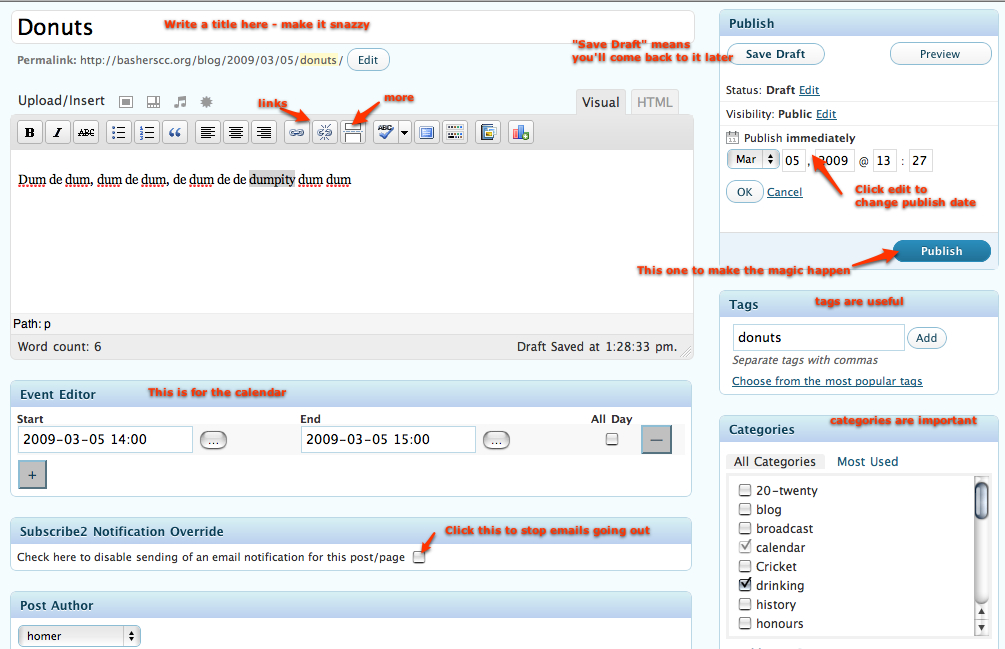
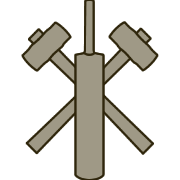
Hello to the Bashers Boys and Girls :)